My detailed description of all interior options in the previous post was not only for curiosity. I finally bought a set of Aluminium Race with Illuminated design trims.

Installed in the car:



There were issues with my previous ambient lighting retrofits, and with these trims, I finally got my hands on it. I took some time to work through the connections and fully understand the coding and options.
Ambient lighting
A maximum version of the car (option code PR-QQ4) can have three controllable areas:
Front ― cupholders (and dashboard trims in one very special configuration).
Doors ― two LEDs connected to 2 different pins in the door module (this is important!).
Footwell ― 2 small lamps under the dashboard and 2 bigger ones for the back seats.
And door handles ambient lights, which are not controllable.

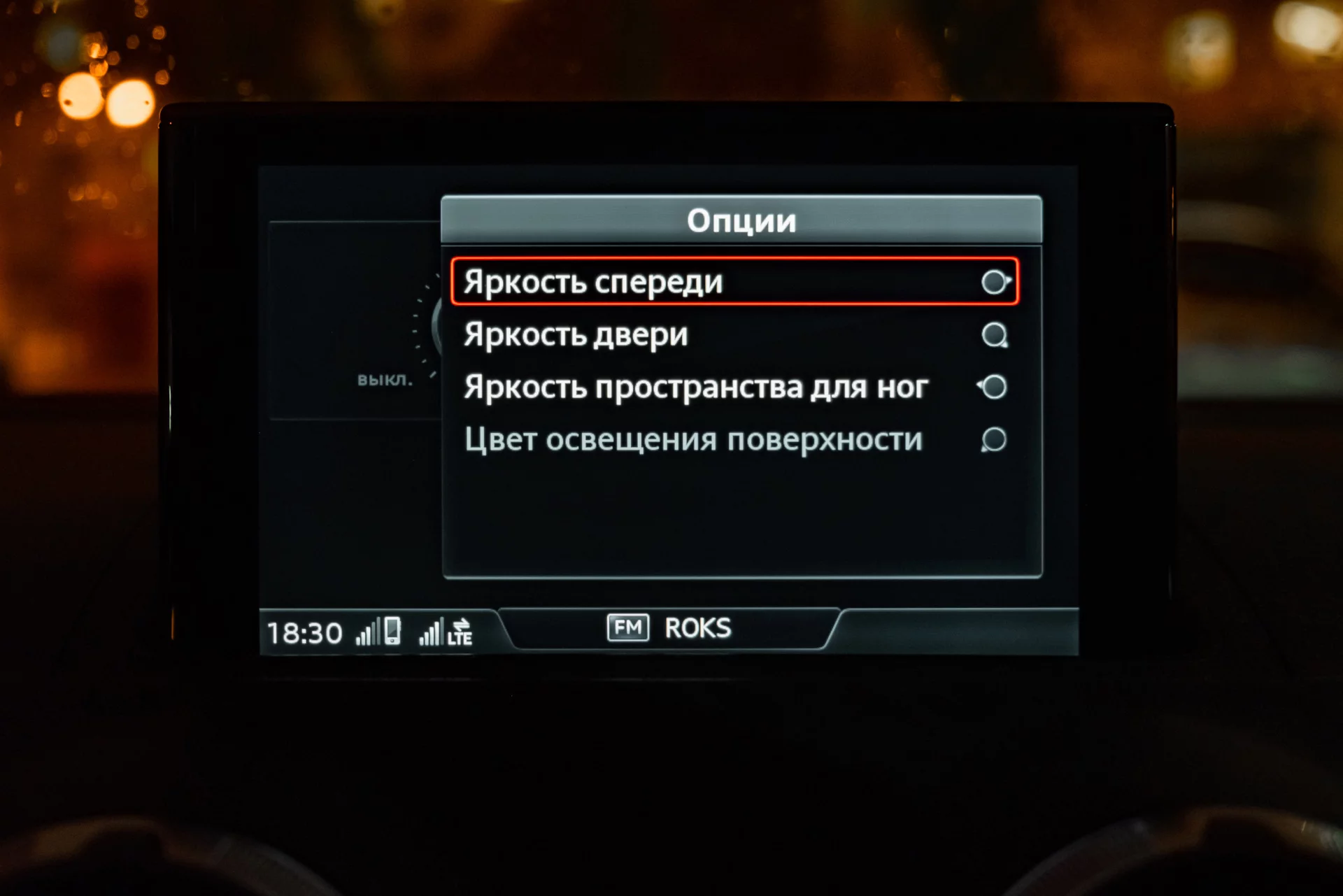
Parts
Original (2012 model) cars had a door lighting for Bang & Olufsen grills only. Facelift added new options to order illuminated trims: Brushed Aluminium for A3 / S3 cars and Aluminium Race for the RS3. All part numbers are listed in my previous post.
Door trims use 8V0 947 356 A LEDs and 4B0 972 623 connectors.
Front B&O grills ― 8V0 947 356 (many owners buy two more LEDs to add to the rear door grills), connectors are the same.
The footwell space is lighted up by two 4G0 919 390 C lamps with 8K0 973 754 connectors for the front seats. Two 4E0 947 415 A lamps with 8W0 971 832 connectors are used for the rear row. I see no reason to buy them one by one, lots of kits with wires are available on AliExpress. Lamps snap into sockets in the dashboard and front seats.
Installation of the cupholder lights I described in detail in this post.
Connection
The footwell and cupholder lights connect to the BCM module. C72 and B2 pins are used in most car configurations.

For door trims, you need to add new wiring of around 1-meter length. Lights can be connected to “High” door modules only, as basic models do not have the necessary pins.
Front doors
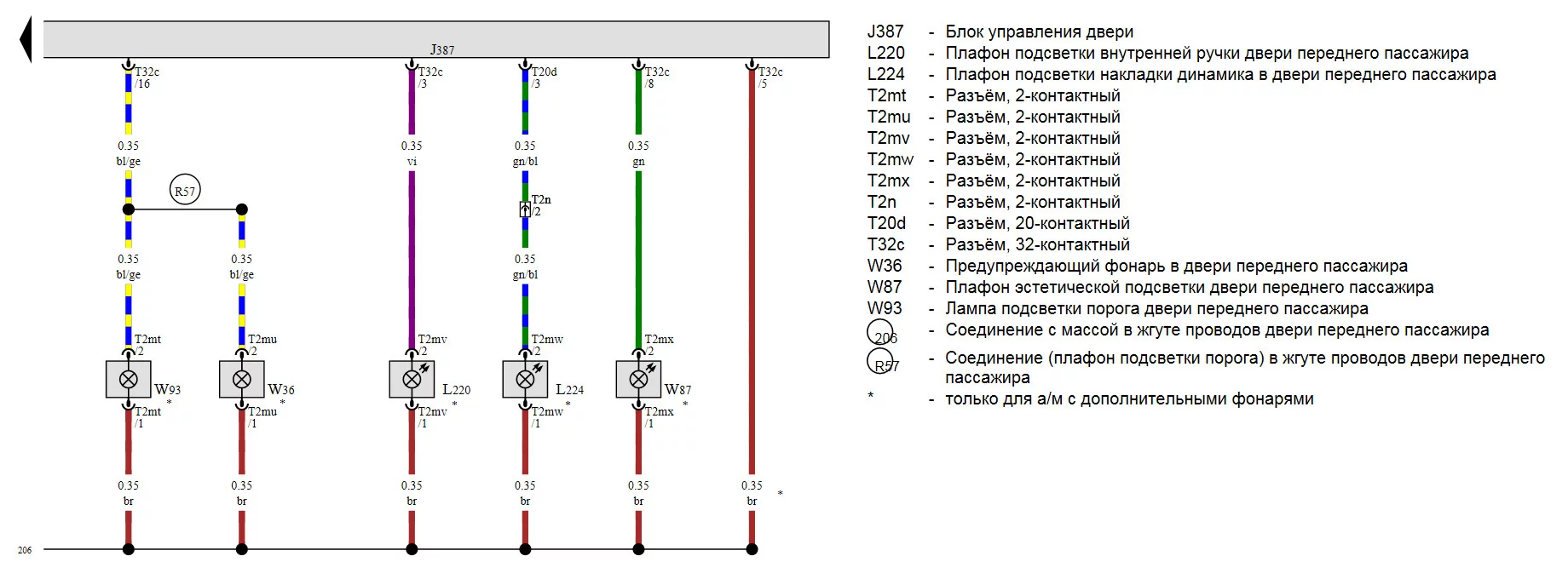
Door trim (W87 on diagram) ― 8th pin of T32 connector
B&O grill (L224 on diagram) ― 3rd pin of T20 connector
Door handle light (L220 on diagram) ― 3rd pin of T32 connector
Entry area lights (W36 and W93 on diagram) ― 16th pin of T32 connector
Rear doors

Door trim (W89 on diagram) ― 3rd pin of T16 connector
Door handle light (L222 on diagram) ― 1st pin of T16 connector
Entry area lights (W84 and W91 on diagram) ― 12th pin of T16 connector
There is no “official” B&O grill light in the rear doors, but you know what to do 😏.
Coding
In MIB2 adaptations, activate the menu section for ambient light controls:
Car function list BAP Gen2 - interieur_light_0x08 = activated
Car function list BAP Gen2 - interieur_light_0x08 msg bus = Comfort data bus
Car function adaptations Gen2 - menu_display_ambient_illumination = activated
Car function adaptations Gen2 - menu_display_ambient_illumination_over_threshold_high = activated
In BCM adaptations, activate the brightness control of all zones:
Interior light: light configuration - Ambientemenue mit alle Zonen = active
Footwell
BCM coding:
Byte 5 Bit 7 - Footwell lights installed
Byte 17 Bit 3 - Ambient Footwell light(s) installed
BCM adaptations:
Leuchte30FR LC72 - Dimmwert AB 30 = 100
Leuchte30FR LC72 - Lasttyp 30 = 46 - LED Kleinleistung
Leuchte30FR LC72 - Lichtfunktion A 30 = Footwell lamp
Interior light: light configuration - Footwell lighting = installed
Cupholders
BCM coding:
Byte 17 Bit 2 - Ambient Cupholder light(s) installed
BCM adaptations:
Leuchte9FL RB2 - Dimmwert AB 9 = 100
Leuchte9FL RB2 - Lasttyp 9 = 46 - LED Kleinleistung
Leuchte9FL RB2 - Lichtfunktion A 9 = Ambientelicht 2
Interior light: light configuration - Cockpitbeleuchtung = installed
Interior light: 2nd generation - Helligkeit Cockpitbeleuchtung nicht berechnen = not active
Door trims
Door module coding:
Byte 1 Bit 1 - Ambient Lighting installed
BCM coding:
Byte 17 Bit 1 - Ambient Door Panel light(s) installed
BCM adaptations:
Interior light: light configuration - Ambiente_Applikationsleisten_in_Tuertafel = installed
Interior light: 2nd generation - Helligkeit Tuertafelbeleuchtung nicht berechnen = not active
Bang & Olufsen grills
Door module coding:
Byte 1 Bit 1 - Ambient Lighting installed
BCM coding:
Byte 17 Bit 4 - Ambient Speaker light(s) installed
BCM adaptations:
Interior light: light configuration - Ambiente_Lautsprecher = installed
Interior light: 2nd generation - Helligkeit Lautsprecherbeleuchtung nicht berechnen = not active
Door grills and trims controlled together, and the menu item will appear if any light activated.
VCDS doesn’t have a description for rear door modules, but the bits are all the same.
Try not to activate all the lights at once because the door modules are very sensitive to the absence of consumers – if they do not find the lamp where it should be, or if they find it where it should not be, they shut down all the light pins until restart. I spent so much time on those experiments, trying to understand what was going on.
I also didn’t notice the inverted values of Interior light: 2nd generation adaptation until I directly translated it from German. Literally, it says: “DO NOT calculate brightness of XXXX = active” ― so the BCM should not care. And it actually does control the brightness even with this setting activated, but never goes to 0 value 😵.
Maximum values of the brightness shouldn’t always be 100%: I lowered the footwell value to 70% and increased cupholders to 126% (magic number). This trick works only for BCM module. There is no way (yet?) to change the maximum brightness of door modules.
Using this tutorial, I hope you wouldn’t spend as much time as I did.

Comments
temp temp