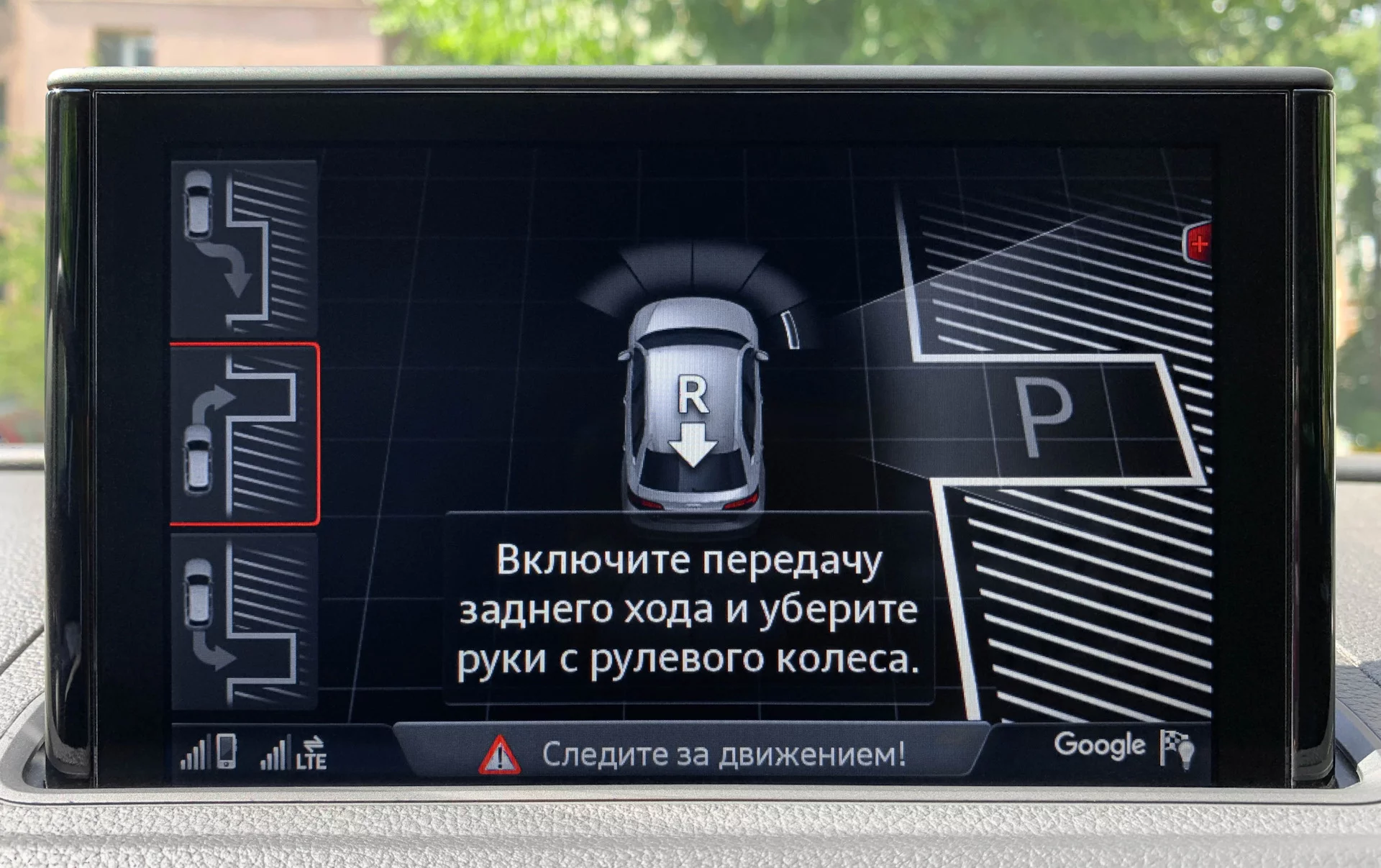

While collecting parts of the S-Line Exterior Package, I decided to add every possible assistant to the new bumpers. So I also bought a ready-made upgrade kit (PLA 8K → PLA 12K) on AliExpress. I choose the “retrofit” option with an old (pre-FL) keypad (red lights) and the newest 5QA 919 298 D (H07 0050) unit. Side sensors: 5Q0 919 297 B – fronts, 5Q0 919 275 A – rears + 4 cone adapters 27mm → 18mm. Park Assist also requires two-way ABS sensors, which I upgraded previously.
I was searching for the front S-bumper with factory-made side mounts as it is hard to drill new holes accurately on the edge of the surface (see the picture below). The rear bumper I bought was a common one with 4 points, and my next quest was to add 2 more on the sides.
I used this tutorial (many thanks to gamester1), and ordered 27.5mm hole cutter. Surprisingly, it came with a large internal thread – I had to find an additional MEGA-bolt and to use a 20mm pine-cone drill bit first.




After the cutting, I brought both bumpers to the paint shop and ordered new sealing rings – the kit from Ali came with the black ones, but a white car needs light gray:



Connection
I kindly asked paint shop guys to connect new wiring and sensors on bumper assembly and continued with the plugs from the cabin side:
Front sensors plug into Т18а connector: left to the 2nd pin, right to the 13th pin.
Power comes from the 14th pin, and the mass – 10th.
Rear sensors plug into Т26с connector: left to the 19th pin, right to the 8th pin.
Power comes from the 18th pin, and the mass – 22th.
To activate the parking assist you need to run two more wires from the PLA unit to the button in the “piano” keyboard in the center of the dashboard: Т26с/3 → Т20/3, and Т26с/4 → Т20/13.
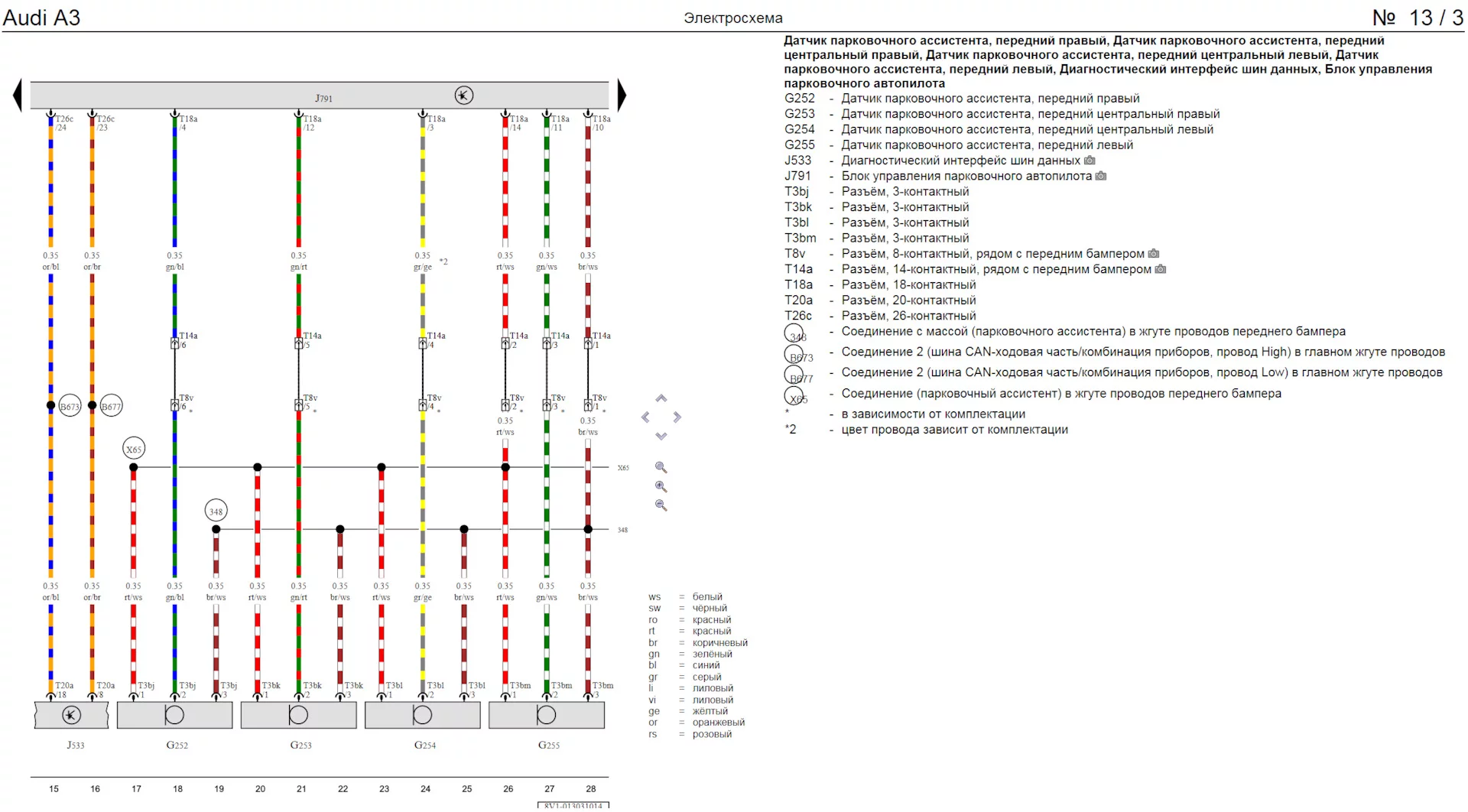

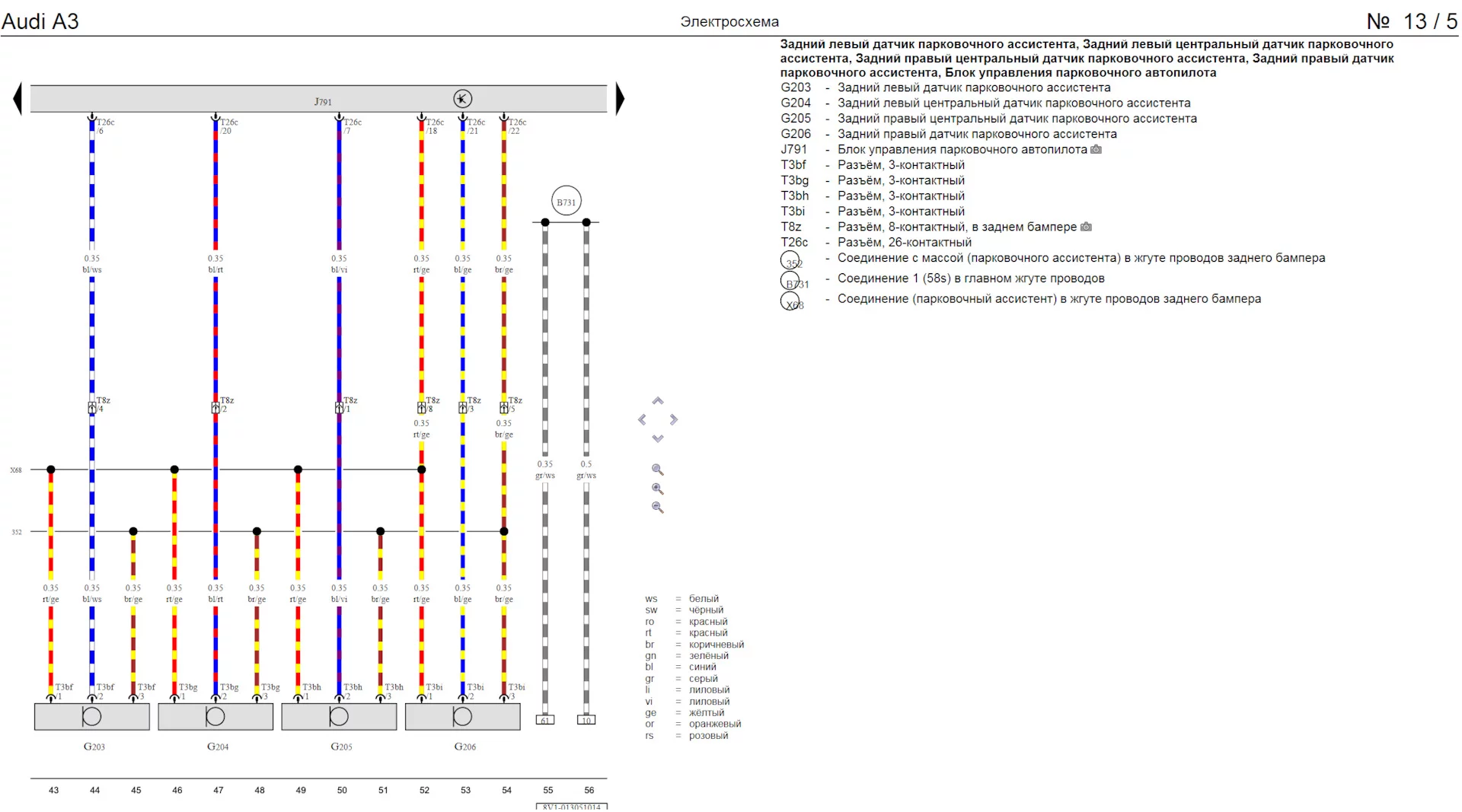
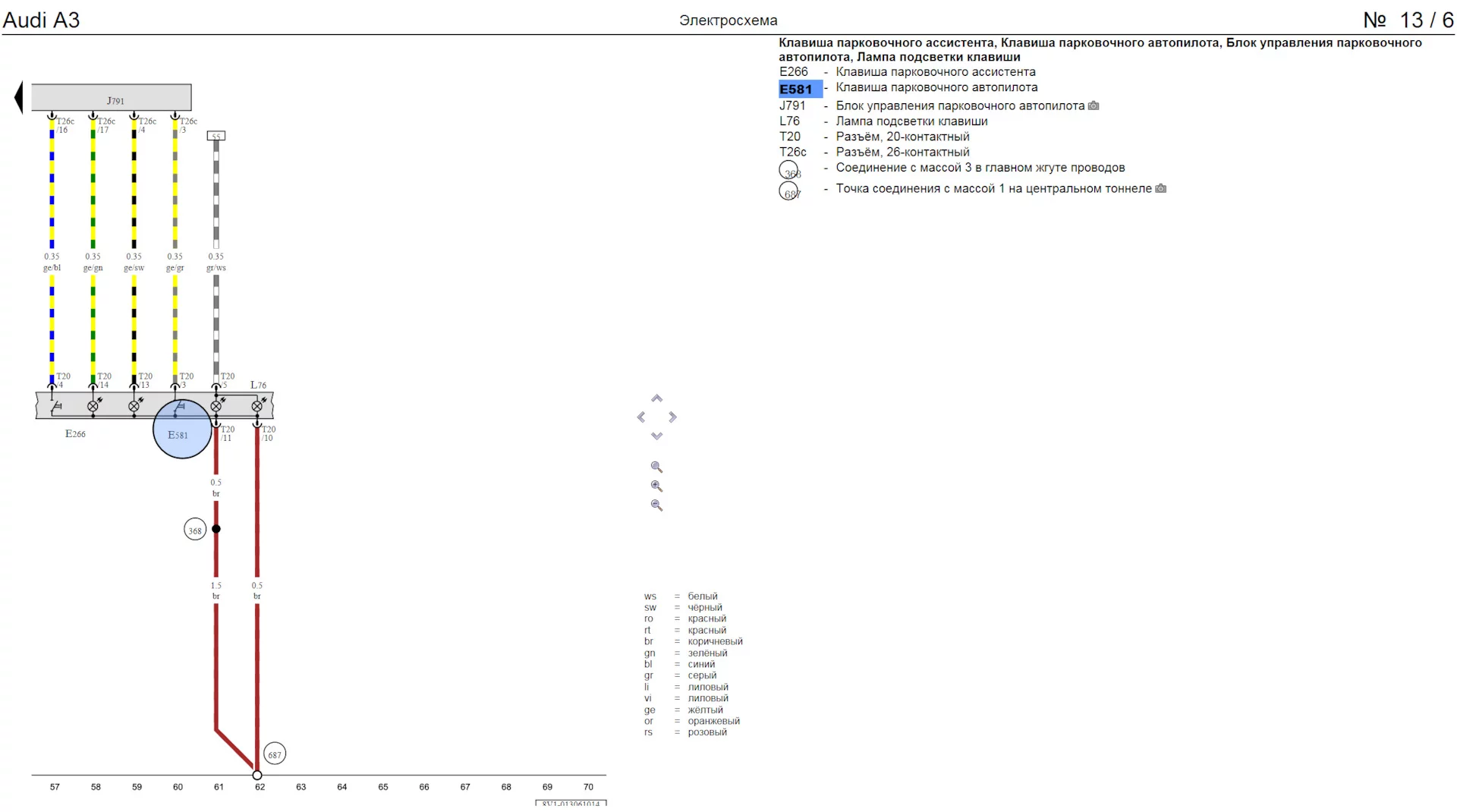
Coding
ABS 03, enable:
Byte 26 Bit 4 and Bit 6 – presense of the two-way ABS sensors in the rear train
Instrument Cluster 17:
Byte 5 Bit 4: Park/Steer Assist installed ― disable it, if you had PLA2 previously. (show autopilot tips in the cluster)
Byte 13 Bit 0 ― enable, VCDS doesn’t have a label for this bit.
Steering Assist 44, enable:
Byte 0 Bit 1: Park/Steer Assist active/installed
PLA 10, enable in the coding:
Byte 0 Bit 1-2: 02 System Type: Park/Steer Assist
Byte 1 Bit 4: Limited Operation available
Byte 1 Bit 5: Vehicle Path Display active
Byte 1 Bit 6: Wheels Speed Sensors with Rotation Direction Detection installed
Byte 2 Bit 0-1: 02 Optical Parking System (OPS) with 360° Illustration active
Byte 2 Bit 2-3: 04 Display and Operating Protocol (BAP) v4.0 active
Byte 2 Bit 4-5: 10 Camera Type: Rear View Camera (RVC) installed
Byte 3 Bit 4: Automatic Park Assist Activation enabled
Byte 4 Bit 0: Trunk Monkey (PR-UFO) locked away ― the unit will not accept new coding without this bit.
Byte 4 Bit 4: Automatic Transmission installed
And update Wheel circ. in the adaptations:
205/55 R16 ― 1985mm
225/45 R17 ― 1965mm
225/40 R18 ― 1960mm
235/30 R19 ― 1960mm
They have switched the beeps of the front and rear sensors in the newer PLA3, and I changed them back to the sounds I used to:
Speaker frequency for rear park assist ― Stage 4
Speaker frequency for front park assist ― Stage 6
Distance to curb ― 30cm
Experience

You may notice the difference in the number of displayed zones (16 on-screen vs. 12 sensors) – 4 zones around the doors are virtual. Objects detected by the real sensors appear there when you pass by.
There are many reports and videos of how the PLA system works, I wouldn’t say anything new here. The main difference of PLA3 + Audi setup is that the main screen is used to display the guides and tips – you have to have MIB2 installed to see them. All other PQ35 / MQB Volkswagens, Skodas, Seats did so in the instrument cluster, same as preFL A3.
Since the PLA3 was never installed in pre-FL cars, I flashed the “FL S-Line Sportback” dataset to the unit (via VCP). My ABS control unit 3Q0 907 379 AA (MK100IPB) should support automatic braking by PLA commands, but we didn’t succeed to activate it. Maybe a firmware update is required.
Stay tuned…

Comments
temp temp